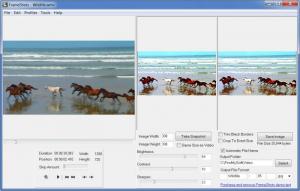FrameShots
3.1.3
Size: 5.58 MB
Downloads: 4090
Platform: Windows All
Frame capturing is a feature that not all video players or editors have. You may need it if you see something interesting during the playback of a video file, if you want to create a poster with footage from the video or for any other reason. Instead of looking for players which allow you to capture frames and checking their options panels to see what hot key triggers the capture, you can use Frame Shots and save valuable time. Using it involves a little more than hitting a hot key, but the results will be better.
In order to set it up on your computer, you need to download a small kit which will only take up 2.18 Mb. Installing it is also a fast process, during which you can also choose to run a codec installer.
Capturing a frame from a video file is usually a simple task which only requires the use of a hot key. Using Frame Shots for this will not complicate it at all. It will take a few extra seconds, but you will have better control over the process. First, you need to load a video file. Frame Shots can load most of the popular video formats, like MPEG, DivX, Xvid, WMV or AVI and it will display them in one of the three preview areas from the top part of the interface. Searching for a frame is much easier with this software. Besides using a seeker to navigate through the video, you can skip a certain number of frames. This number can be adjusted by the user with the aid of a simple slider.
There are two steps involved when capturing a frame. First, you need to take a snapshot by clicking the designated button beneath the second preview area. Beneath it, you will find a few options for setting a resolution, adjusting the brightness, the contrast and sharpening the image. The results of these settings will be displayed in real time in the second preview area. Under the third area you can set an output path, name the image and select its format. Finally, click the Save Image button and the task is done.
Besides this main feature of the software, you can also access a tool for batch frame capturing. This requires adding multiple video files in a list and making adjustments regarding the time interval in which the program should capture frames, the amount of frames to capture and more. Another tool will allow you to place a watermark on your images. You can use either text or another image as a watermark and you can set its transparency level or add a shadow. Both of these tools can be accessed from the Tools menu.
Pros
When capturing frames from a video, Frame Shots will give you a better grip on the process by letting you make some adjustments before saving an image. Besides this obvious task, you can also capture frames from multiple videos at once or add watermarks.
Cons
The software limits itself only to formats that are most commonly used. You can do more than just capture frames from a video. Unlike most of the video players or editors out there, Frame Shots lets you make adjustments before saving an image, capture frames from multiple videos at once and more.
FrameShots
3.1.3
Download
FrameShots Awards

FrameShots Editor’s Review Rating
FrameShots has been reviewed by Frederick Barton on 08 Feb 2012. Based on the user interface, features and complexity, Findmysoft has rated FrameShots 3 out of 5 stars, naming it Very Good